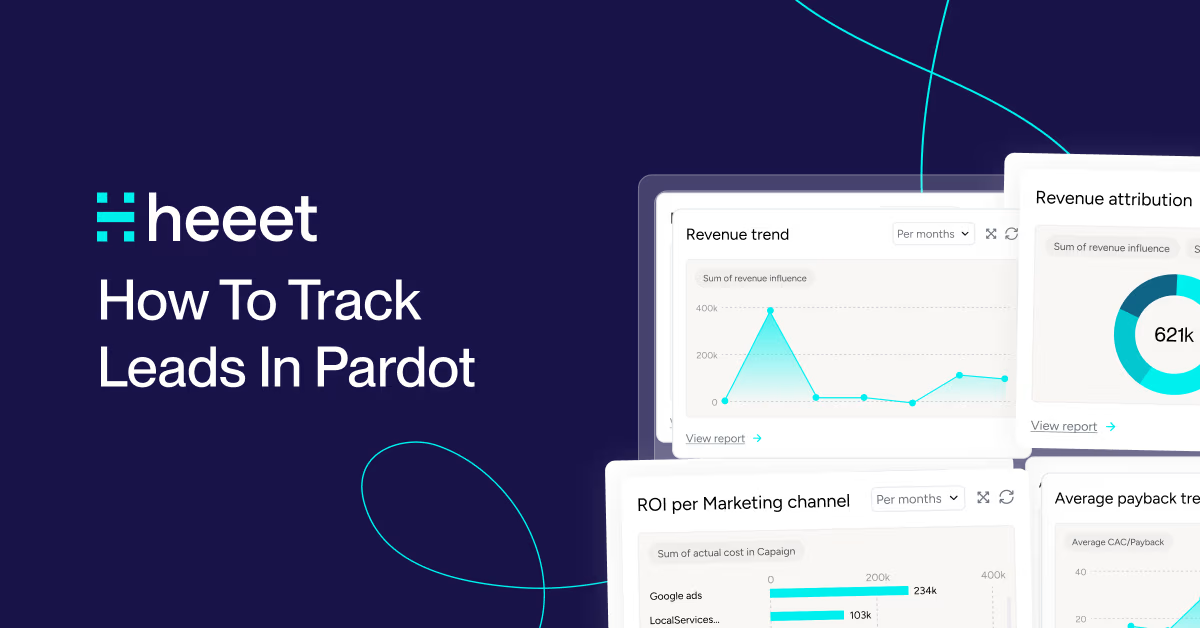Read time :
How to Setup Round Robin lead assignment in Salesforce
Set up Salesforce round robin lead assignment with Flow. Distribute leads fairly across reps and explore advanced assignment rules with Heeet
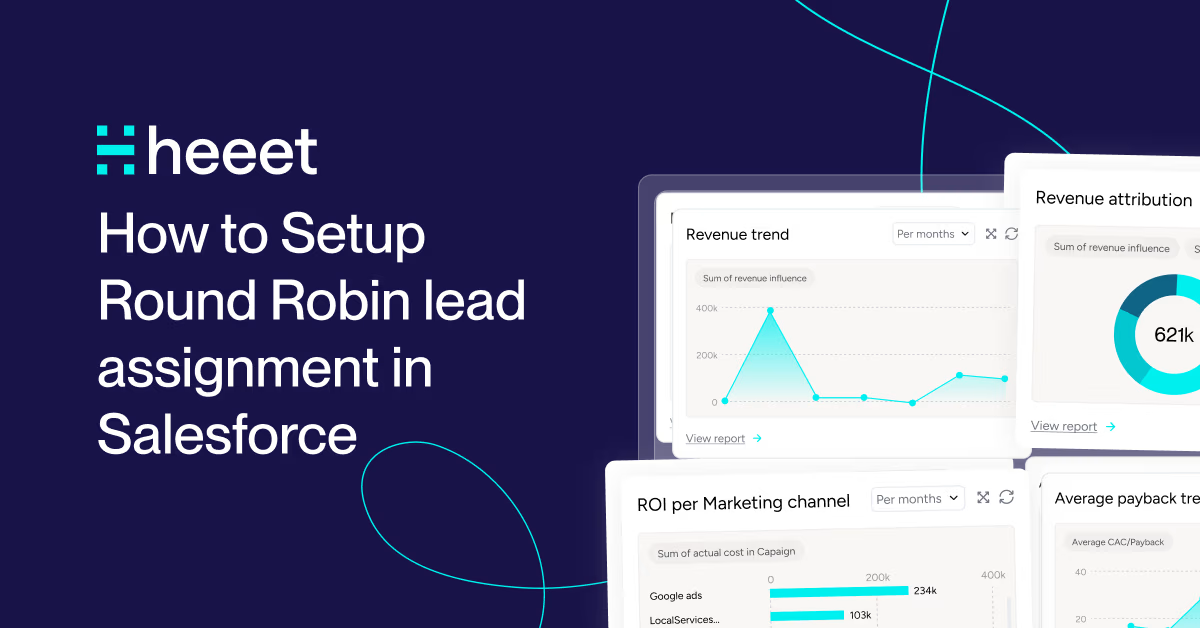

Fair distribution of inbound leads
If you are generating online lead that are managed by internal Account Executives or Business Development Representatives, you may would like to assign inbound leads equally (and automatically) between them.
Let's take an example.
You have 3 sales representative, Joe, Sarah and Jane.
You would like to automatically assign first inbound lead to Joe, then the second one to Sarah, then the third one to Jane, then the the fourth one to Joe again and so on
We know that some apps exist to do it but here is how we did it at Heeet.
1. Create a custom field
On your Salesforce user called "Latest Lead Assignment Date" (date/time format), this field will be updated everytime a lead is assigned to a specific user
2. Create a Salesforce flow
Triggered on Lead Creation. Add a "Get" element to the flow in order to retrieve the user who should be assigned to the lead. This "Get" element should
- target the User object,
- store only one record,
- sort user record per Latest Lead Assigment Date, ascending
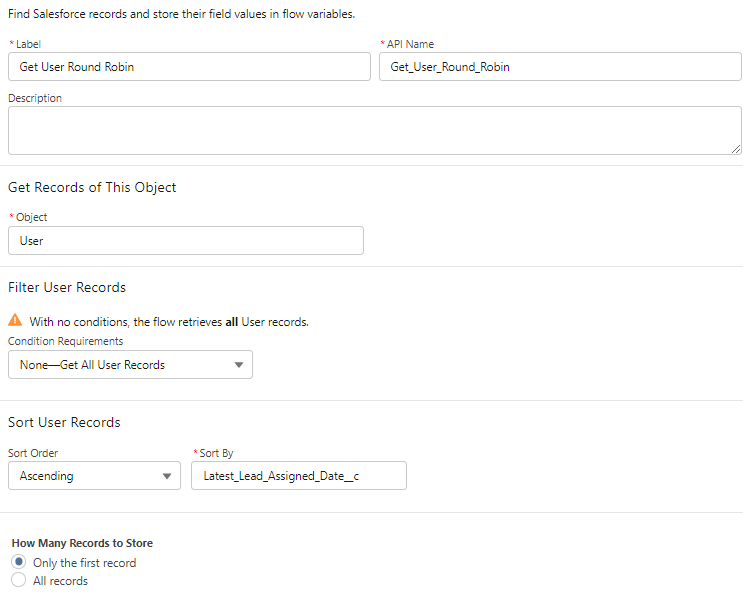
Then add a "Update" element to the flow which will pass the record ID you retrieved from the previous "Get" element to the "OwnerId" field of the newly created lead.
Finally update the UserID that you received from the Get element in order to update the "Latest Lead Assignment Date" with flow date/time.
That's it, now your leads will be assigned using round robin.
If you want to know more about lead round robin assignment and how to configure it in Salesforce, especially if you need advanced configuration such as lead assignment based on territory, products or other parameters, please feel free to contact us or visit our Services page.
.svg)
Ready to track prospects from lead to close with Heeet?
Heeet gives marketers and sales professionals at IT & Security firms turn geuss work intro informed decisions that drive revenue while meeting the same secruity technical standards you provide your clients.