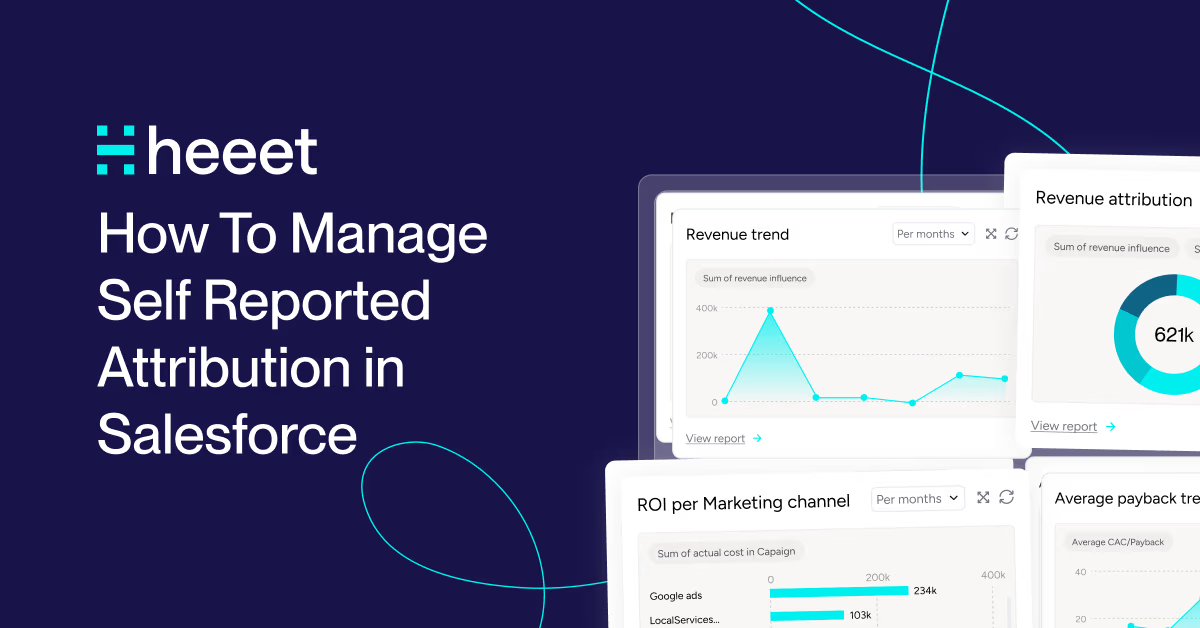Read time :
The Ultimate Guide to Salesforce Marketing Attribution in 2025
If you're a marketer using Salesforce, you know how challenging it can be to connect your campaigns to actual revenue
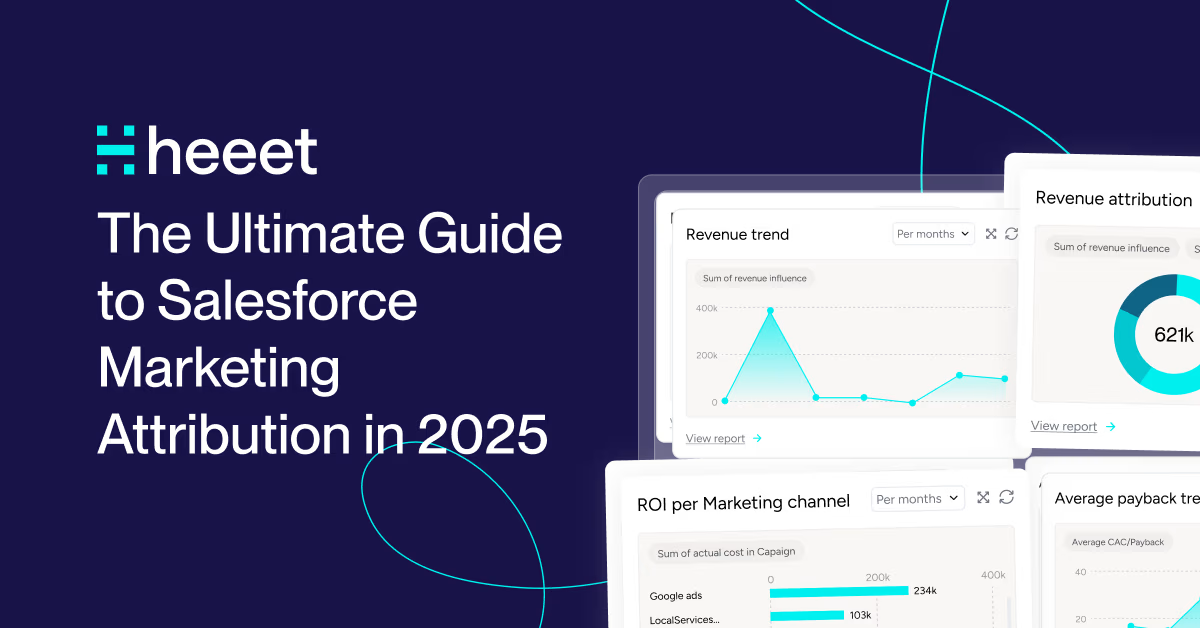

If you're a marketer using Salesforce, you know how challenging it can be to connect your campaigns to actual revenue. In 2025, marketing attribution isn’t just about tracking leads, it’s about proving impact, optimizing spend, and aligning tightly with sales outcomes.
That’s why we teamed up with SalesforceBen to create a comprehensive guide on Salesforce Marketing Attribution in 2025.
In this in-depth article, you’ll learn:
- The differences between first-touch, last-touch, and full-path attribution models
- How to set up and customize Salesforce Campaign Influence
- The role of AI and automation in modern attribution
- How to integrate ad platforms and analytics for full-funnel visibility
- Real-world strategies to track and prove marketing ROI inside Salesforce
Whether you're using Salesforce natively or building a custom attribution model, this guide will give you actionable insights and tools to take your marketing attribution to the next level.
👉 Read the full guide on SalesforceBen:
https://www.salesforceben.com/comprehensive-guide-to-salesforce-marketing-attribution-in-2025/
.svg)
Ready to track prospects from lead to close with Heeet?
Heeet gives marketers and sales professionals at IT & Security firms turn geuss work intro informed decisions that drive revenue while meeting the same secruity technical standards you provide your clients.